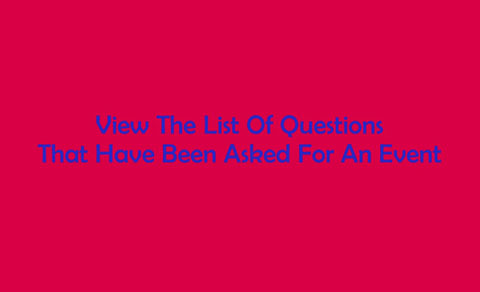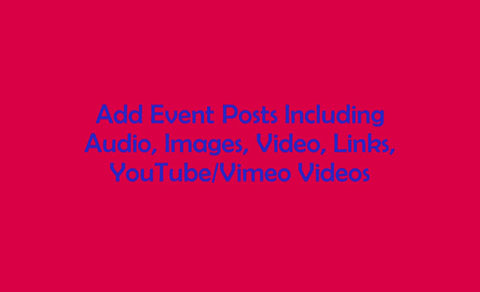Q&A:
Q&A is proven to be one of the best ways to engage with your Crowd in a way that strengthens connection with them. While email,
voicemail lines, and social media platforms like Twitter are often used for Q&A, they are all limited in comparison to CrowdUltra.
Questions are displayed in an ordered list from highest to lowest rank based on Crowd voting to assist in showing you what the
Crowd has the most curiosity about. This saves time along with providing a more organized and engaging environment for Q&A.
Questions can be asked before, during, after, or some combination of the three depending on your preference. This allows you to tailor
your Q&A experience to what works best. You can field questions in advance to answer in the future, field questions to
answer in real time, or field questions pertaining to something after it has occured.
Questions can be enabled to be asked in audio, video, and written format. Hosts may also allow questions to be asked anonymously. The Crowd
can ask questions in general as well as to a specific Host or Guest/Speaker. Questions can be answered in audio, video, or written format and marked
as answered if they were answered outside of the platform verbally.
Posts:
Allow the Crowd to easily post, share, and connect surrounding anything. Our platform provides an engaging environment that sparks interaction
email, DMs, and other outlets lack. By creating an organized environment for your whole Crowd to engage, you increase the effectiveness of social
engagement and connection.
Enable Posts before, during, after, or some combination of the three. Hosts can allow the Crowd to post audio, video, images, links, YouTube/Vimeo videos,
or written posts. Posts can be published in anonymous format if allowed by the Host. This augments the experience allowing the Crowd to share interesting
things, be creative, have fun, as well as inform and help others.
Posts are displayed in an ordered list from highest to lowest rank based on Crowd voting. Every post can be responded to by Hosts and Guests/Speakers.
They can respond with audio, video, images, links, YouTube/Vimeo videos, or in written format. Posts can also be highlighted to spotlight to the Crowd
as a whole, or dismissed and removed from the list.
Call-Ins / Meet & Greets:
Participate in Call-Ins or Meet & Greets with your Crowd.
Allow your Crowd to join an ordered queue or submit their conversation topic for you to pre-screen. Engage with one or more members of your Crowd through audio or video chat.
Once the conversation is over, remove them from the chat and automatically be linked with the next Crowd member in the queue or select the next interesting topic.
The audio or video chat can also be recorded to Dropbox or recorded and livestream broadcast to YouTube.
Daily Feed:
The daily feed is designed to enhance engagement by enabling you to communicate in a powerful way and extend awareness. Unlike other social platforms, we give
you access to 100% of your following instead of <1-10%. We do not advertise on our feed or have algorithms manipulating viewership and effectiveness.
Q&A sparks conversation and encourages the conversation to continue. Ask daily questions to your Crowd in audio, video, or written format. Answer questions from
members of your Crowd in audio, video, or written format.
Send daily announcements to keep Crowd members in the loop and share content using our Rich-Text/HTML editor with countless embeddable integrations. Your announcements
can be reposted by members of your Crowd to everyone following them, spreading organic awareness in a way that will increase your following.